There’s a neat trick you can use to copy a picture of a spreadsheet in Excel 2003 or Excel 2008 for Mac. It’s great for getting a spreadsheet snapshot into your presentation software.
First you select the range you want to copy, then hold the shift key down while you click the Edit menu.
What you see is menu items that don’t normally appear.
Excel 2003
Excel 2008
Select Copy Picture and you get a dialog box.
Excel 2003
Excel 2008
Here is a picture with the appearance As shown on screen.
And here is the appearance As shown when printed. (no grid lines)
If you want to paste a picture into Excel, just hold the shift key down while selecting the Edit menu and you can either Paste the picture OR Paste Picture Link.

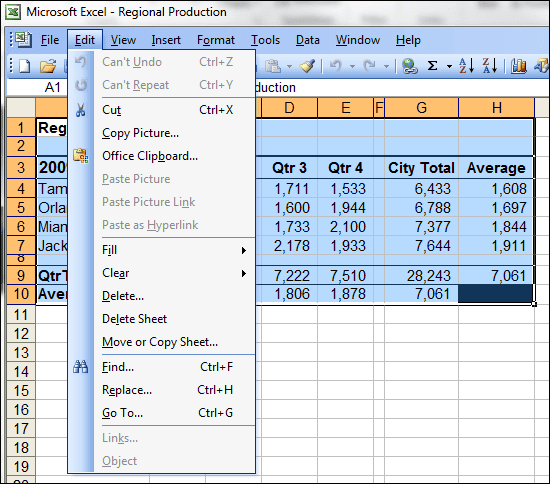
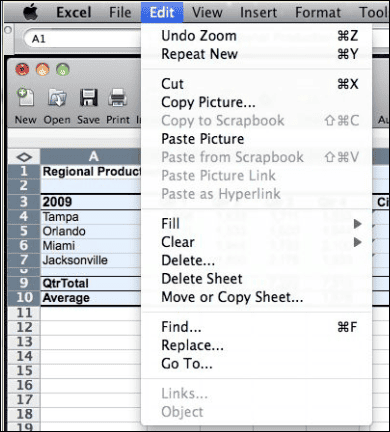
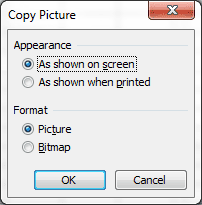
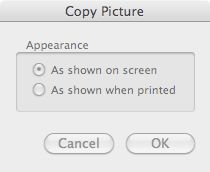
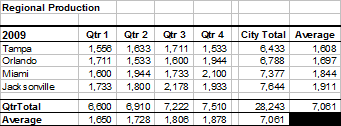
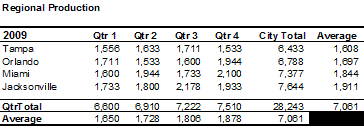
Hi,
I used excel 2003 and copied as picture with “as shown when printed” and then pasted in word, as you have illustrated.
We have jumped to excel 2010. I want to do the same but I cannot see how to do it. Could you help? I don’t care how hard or complicated it would be to accomplish the same as I was able to do in excel 2003; I need to do the same as I did before.
Thanks
Finally found it. could you please just ignore my comment?
thanks
@Lynn, Switching from Excel 2003 to 2010 is a big change and you’ll have lots of these moments where you know where it WAS in 2003, but cannot, for the life of you, find it in 2010. However, I can tell you it gets better over time. And you can be thankful now that you weren’t saddled with Excel 2007. (Trust me on this one.)
Cheers
Gregory