The Name box is left of the Formula bar and has a lot of uses. One is to show the recently used Function list when entering or editing a formula.
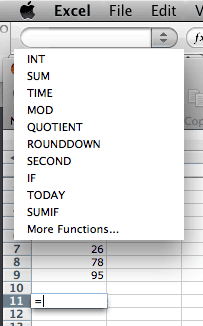 It’s a simple matter to quickly see the functions you’ve recently used in Excel. Enter an equals sign (=) into any cell, then click the drop-down button beside the Name box, which will display a list of your most recent functions.
It’s a simple matter to quickly see the functions you’ve recently used in Excel. Enter an equals sign (=) into any cell, then click the drop-down button beside the Name box, which will display a list of your most recent functions.
Every formula starts with an equals sign so this should be an easy one to remember.
Note: In Excel 2008, make sure the Formula Bar is checked on the View menu.
I recently came across this tip in John Walkenback’s book: Excel 2010 Bible (affiliate link), which is a great reference book for Excel.
