I always thought the F4 key was used to Repeat the last command, and the keyboard shortcut Ctrl+Y was used to activate the Redo command. I don’t use Redo very much, but the keyboard shortcut Ctrl+Z for the Undo command is one of my favorites. Toolbar icons for Undo and Redo command are common, yet I found there’s a toolbar icon for the Repeat command (Windows only).
![]()
Adding the Repeat icon to the Quick Access Toolbar is a simple way to distinguish what commands can be repeated. The Repeat icon will be grayed-out if the current command can’t be repeated. It becomes active and has color (as shown above) when the current command can be repeated. After there’s been an Undo action, the Repeat icon will change to a Redo icon.
Add the Repeat Command and Redo Command to the Quick Access Toolbar (Excel 2010, 2007)
- Right click the Quick Access Toolbar and select Customize Quick Access Toolbar…
- Select Popular Commands in the left-pane drop-down list (All Commands works too)
- Click inside the left-pane, press the R key, scroll down and select Repeat, then click Add
- In the right-pane move the Repeat icon up to the position you want
- Click OK
Excel: Repeat Last Action
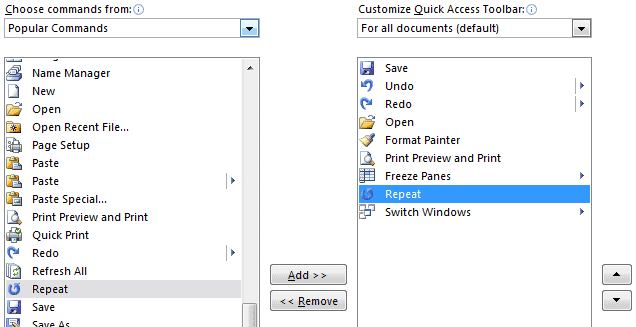
When you perform or use a command in Excel to repeat your last action that’s compatible with the Repeat command, its icon on the Quick Access Toolbar will be colored, as shown below. A very good way to know if the Ctrl+Y or F4 shortcut will work.
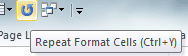
The exception is, that after you use the Ctrl+Z shortcut or the Undo command icon, the Repeat icon will change to be colored AND look like the Redo icon.
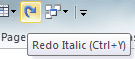
Example: I like some of my data table headings to be Bold and Centered. After doing so in the Format Cells dialog box, the Repeat command (F4 or Ctrl+Y) will apply those changes to other cells.
Install the Repeat icon on the Quick Access Toolbar and play around with it. You may discover a handy use for the Repeat command.
Excel for Mac [UPDATED]
The Repeat icon doesn’t does exist in Excel for Mac, but it will require a separate post to explain. However, you can change the F4 button to act like the Windows version.

1 thought on “Redo and Repeat Commands in Excel [Updated]”
Comments are closed.