 I just upgraded my wife to a new iPhone 4S and since she’s finished with her contract, AT&T will now unlock her old iPhone 4.
I just upgraded my wife to a new iPhone 4S and since she’s finished with her contract, AT&T will now unlock her old iPhone 4.
Having an unlocked phone is advantageous when traveling overseas because you can pick up a Sim card with a phone plan and save some money. The question I want to answer here is, “Is it worth it?”
Phone Plans
I’ve spent time in the UK and the best place to get a Sim card or even buy an inexpensive mobile phone is with O2. Great coverage, products, service, and you can find them practically everywhere. Just what you need when “on Holiday” and are looking for a mobile phone plan.
With and unlocked iPhone you can pick up a Sim at O2 for £13.50 that gives you 100 minutes of talk, unlimited text, and 100MB of data. My phone plan with AT&T includes international roaming, which is free, but the international roaming rate in the UK is $1.39 per minute. Ouch!
The Conversion
The problem is that I need to convert British Pounds to American Dollars so I can make the comparison. You can find this information online with a search engine (Google, Bing, Yahoo). It would be nice if Microsoft would include currency conversion in the CONVERT function, but I digress.
The Calculation
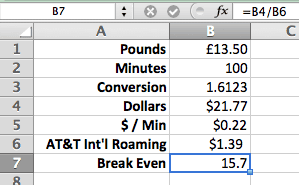 Given a Sim only plan of £13.50, and a conversion rate of 1.6123 dollars per pound, my cost is $21.77 USD. That works out to $0.22 per minute, verses the $1.39 that AT&T will charge me while in the UK.
Given a Sim only plan of £13.50, and a conversion rate of 1.6123 dollars per pound, my cost is $21.77 USD. That works out to $0.22 per minute, verses the $1.39 that AT&T will charge me while in the UK.
If I divide my cost in dollars, by the AT&T international rate in the UK, I can talk roughly 15 minutes on my AT&T plan before it becomes cost effective to purchase a Sim card.
The Smart Move
With a smart phone, data is king. So while it’s nice to consider the break even point for talk time on an international plan, the bottom line is that with 100MB of data in the aforementioned Sim plan on O2, there is no comparison.
When going on Holiday or spending time in the UK, pick up a Sim card and stick it in your unlocked iPhone. It’ll be the best spent money on the trip.

Why don’t you try Numbers now you have an iOS device?
I have Numbers on my iPad, iPhone and Mac and I’ll do small things but anything beyond that gets done in Excel on my Mac.
Force of habit after using Excel for many, many years. The transition from Excel Windows to Excel Mac has been irritating enough. Learning Numbers take some patience, although it does have some really cool features.
The biggest problem with Numbers is that there is zero web coverage ana d tutorials. I t can do some good things- form entry on iPad is good for example but no one knows about it.
Excel is fantastic and has lots of very clever people willing to tell you how you can use it. I wish there was a little promotion of Numbers and then it too would get used a bit more. It is, after all, a really useful tool for an iPad (and a Mac come to that).
Good point about not having and promotion for Numbers and what it will do. It’s fantastic for the iPad, but so little understood.