Most of us are familiar with the Microsoft application Excel. It has become so popular and synonymous with data and spreadsheets that we often forget that elegant programs such as Excel did not always exist. And they did not always exist in their current format. Let's take a look at the history of Microsoft Excel to see how this beautiful data crunching software became what it is today.
Great things usually start out as something small, and in the technology world, they are usually created to solve a problem. We will learn that that is extremely true for the spreadsheet programs that we see out on the market today and especially true for the history of Microsoft Excel. We will look at how a student at Harvard Business School was looking to solve his problem of performing analysis for a case study, and that led to the creation of one of the most popular, flexible, and widely used spreadsheet programs in the world today.
What Is Microsoft Excel?
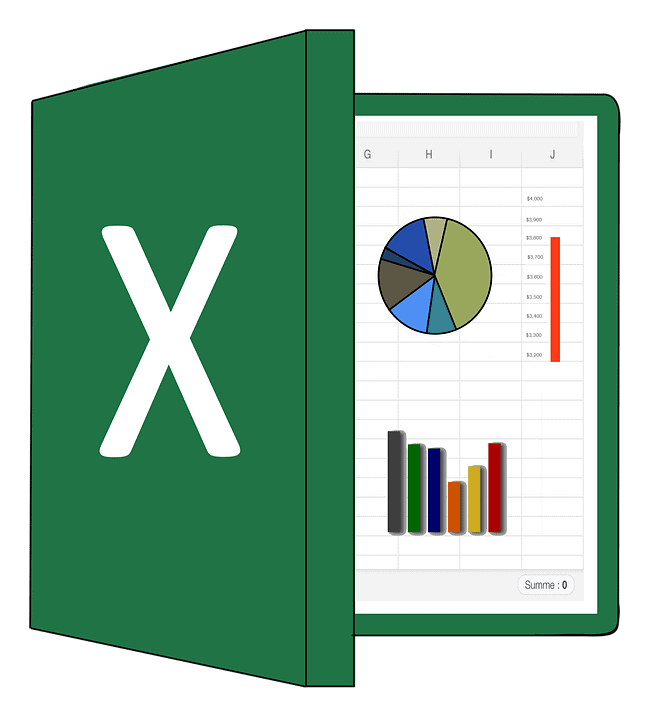
Image via pixabay.com
Microsoft Excel is a spreadsheet application that was first launched by Microsoft Corporation in 1985. In order to perform mathematical functions on the data, the program organizes the data into columns and rows. This can then be manipulated through formulas which allow users to input and analyze large sets of data. Furthermore, it offers numerous automation capabilities so that users can compute large sets of data repeatedly. As we'll learn, this feature, when first introduced, gave Excel an advantage over other spreadsheet software available.
In addition, the software offers a variety of features that help users better visualize and share data. Users can easily create 3-D charts, drawings, outlines, and more to share their data analysis with others. Excel also integrates with other Microsoft Office suite programs, giving users the ability to easily share information through different programs and in different formats. This is especially useful for using data in reports and presentations created in Microsoft Office and PowerPoint.
Popular Features of Microsoft Excel

Image via pixabay.com
The uses of Microsoft Excel are practically limitless -- especially when you combine it with the accompanying Office Suite Programs. We could create a never-ending list, but let's take a look at the top 10 features of Microsoft Excel. These are features that will help you improve your ability to analyze data for your personal use or for your business.
These are just the start of what you are able to do with this well-designed piece of software. It is a great tool for data analysis and can be used for both personal and business use. Its flexibility is one of its key features that have lead to its popularity throughout the history of Microsoft Excel.
History of Microsoft Excel Up Until This Point
Image via pixabay.com
It is hard to talk about the history of Microsoft Excel without talking about the entire history of spreadsheet applications and software. Let's start where it all began: Harvard Business School. In 1978, Harvard Business School student Dan Bricklin needed to perform an analysis for his case study. At the time, he had two options: complete the analysis by hand or use a clumsy mainframe program. Bricklin envisioned creating something akin to the blackboard in the classroom where data could be compiled, displayed, and computed.
By the fall of 1978, he had created the first working prototype of his vision and called it VisiCalc. It was capable of manipulating matrices of 5 columns and 20 rows. It could perform basic arithmetic operations, instant automatic recalculation, and scrolling. It was a far cry from modern-day spreadsheet programs and software, but it was the program that started it all.
After the introduction of VisiCalc in 1978, other spreadsheet programs began to appear on the market. Each had their own merits and values but a few stand out as becoming more popular than others. In 1982, Microsoft released its first spreadsheet software, Multiplan. During the same year, Lotus Development Corporation released its spreadsheet software Lotus 1-2-3. Lotus 1-2-3 was capable of iteratively solving circular references, integral charting, graphing, and rudimentary database operations. These features made it a popular choice for MS-DOS users at the time.
Noticing their loss in the spreadsheet market, Microsoft introduced the first version of Excel in 1985. At first, it was only available on Apple, Inc.'s Macintosh computer. Being the first to use a graphical interface and pull-down menus it made it easy for users to use the software with the point and click capabilities of a computer mouse. The software also offered strong graphics and fast processing.
Later, in 1987, Microsoft released a version of Excel that could be used on their new Windows Operating System. By 1988, Microsoft Excel was beginning to outsell its main competitor Lotus 1-2-3. Lotus Development Corporation was slow to release a Windows version of Lotus 1-2-3 and Excel quickly became the popular spreadsheet software of the Mid-1990s. In 1993, Microsoft released Version 5.0 of Excel which contained the Visual Basic Applications (VBA), more commonly referred to as macros. This created unlimited possibilities for automation that helped propel Excel's popularity.
Excel continued to grow in popularity with later versions of the software. Later versions offered more features and capabilities making it easier to use. Upgrades included toolbars, outlining, drawing, 3-D charts, numerous shortcuts, and automation features. These features made it the ideal program for data computation and analysis because it could easily adapt to any business process.
Improvements to the Original

Image via unsplash.com
In 1995, Microsoft released Version 7.0 of Excel, more commonly known as Excel 95. It was the first 32-bit version of Excel and while no external changes were made, it offered more stability and faster performance. In 1997, Microsoft introduced versions of Excel that featured the paperclip office assistant, validations, and a new interface for VBA developers. Later, with Excell 2000, Microsoft introduced an improved clipboard, capable of holding multiple items at one time, and introduced the Excel Self-Repair.
In 2003, Microsoft released Excel 2002 as part of the Office XP suite. In addition to allowing more shareability between the Microsoft programs, this new version of Excel allowed users to recover data in the event of a computer crash. In 2007, Microsoft redesigned the user interface of Excel and its sharing features. It made it easier to move smoothly between other Microsoft Office Suite programs such as Word and PowerPoint.
Later, in 2010 and 2013, Microsoft made major upgrades to the Excel program. New features included extended image capabilities, improved pivot tables, the ability to customize the ribbon, more conditional formatting options, PowerView, FlashFill, and new functions. These features continue to make Excel an easy-to-use platform for data analysis.
Conclusion

Image via pexels.com
Today, Excel is familiar, flexible, and widely used around the world for both personal and business use. As we look to the future, it is clear that cloud-based computing is on the rise. More and more people are using it to increase their accessibility to their data and collaborations. There is no doubt that given the history of Microsoft Excel, this popular program will continue to look for new ways to innovate and make data analysis simple and easy for everyone to use.
Microsoft continues to make upgrades and additions to Excel that make it more powerful than ever. These additions include PowerPivot, which is used to access larger data sets. They have also increased the row and column limit from 64,000 to 1 million. Microsoft also has plans to develop the integration of Excel with CTP Hadoop connector for SQL server. This development will provide for better integration with older technology as well as providing seamless integration for newer technology. This creates the huge benefit of a more expansive dataset usage capability — something of great value as data becomes the leading currency of the modern world.
As more and more businesses are moving toward cloud-based computing for the accessibility of their data and collaboration, Excel needs to move there, too. And we are seeing Microsoft make those moves. They have plans to provide multiple user access for analysis and reporting. This will help businesses increase their efficiency and production.
In today's competitive business environment, custom solutions are becoming a necessity to maintain an edge against the competition and to maintain profits. Having the power of Excel behind you as a data analysis tool will enable your business to accomplish this. This allows you to have the increasing power of data analysis which will be the tool of choice for businesses to compete in the 21st century.
As demand for these tools increase we will continue to see improvements made to the existing features of Excel and the additions of new ones. We have not seen the end of Excel yet. We will continue to see improvements and upgrades as the world changes and the demand for better and stronger data analysis increases.
