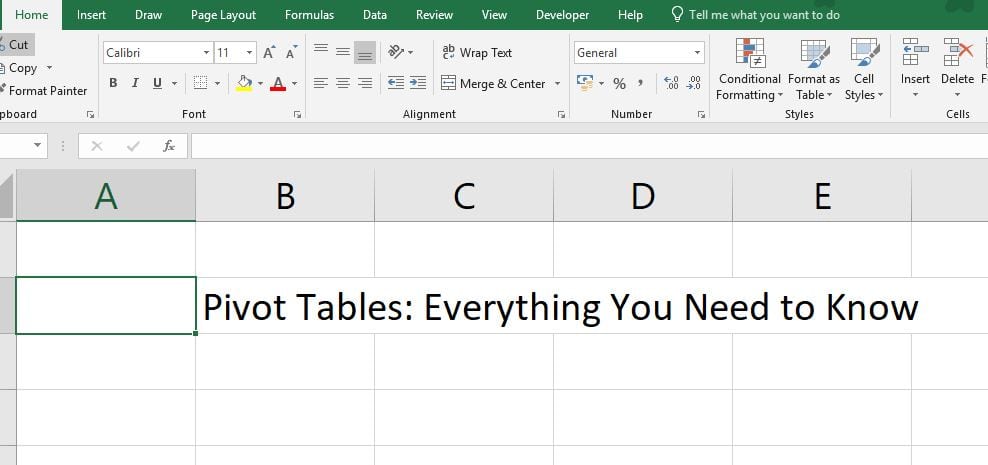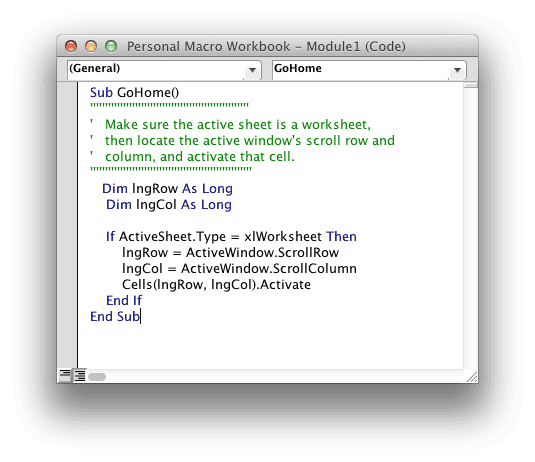5 New and Creative Ways To Utilize Excel
Excel may not always be the most exciting program to utilize at home or at the office, but it’s an essential one that keeps over millions of users organized and able to do their tasks with relative ease. Whether you are relatively new to the world of Excel or you’ve been using it on a …