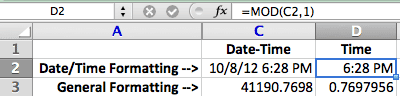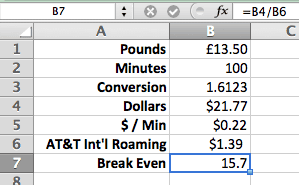Sometimes you need to extract the integer or decimal part of a number. Sometimes the fractional part. Sometimes both. Excel makes it easy to get the integer and somewhat harder to get the fraction. If you just want the answer, skip to the technical details.
How to Use the SUMIF and SUMIFS Functions in Excel
SUMIF and SUMIFS help Excel users to save time and frustration by making it easy to glean valuable information from complex datasets. You can total and analyze everything from grade values to quarterly earnings without giving yourself a massive headache. In this tutorial, we’re going to cover: The difference between SUMIF and SUMIFS functions. How to use SUMIF …