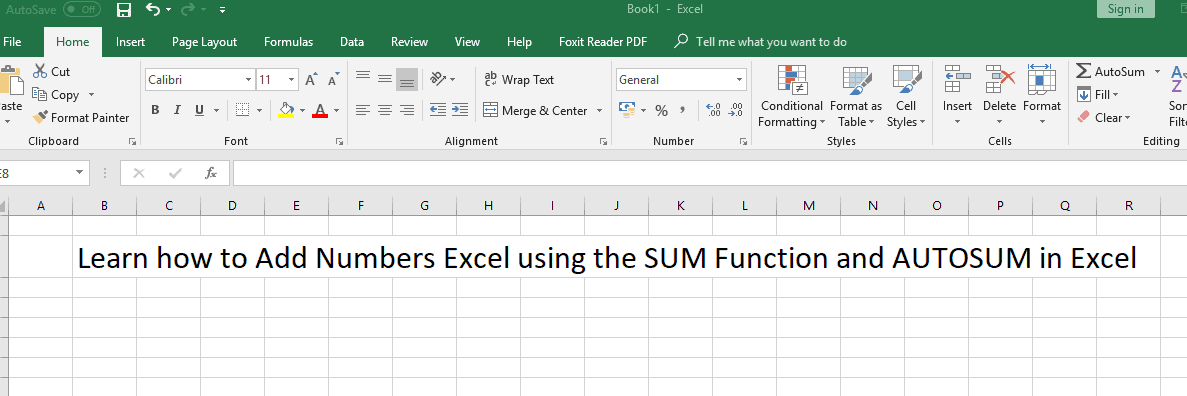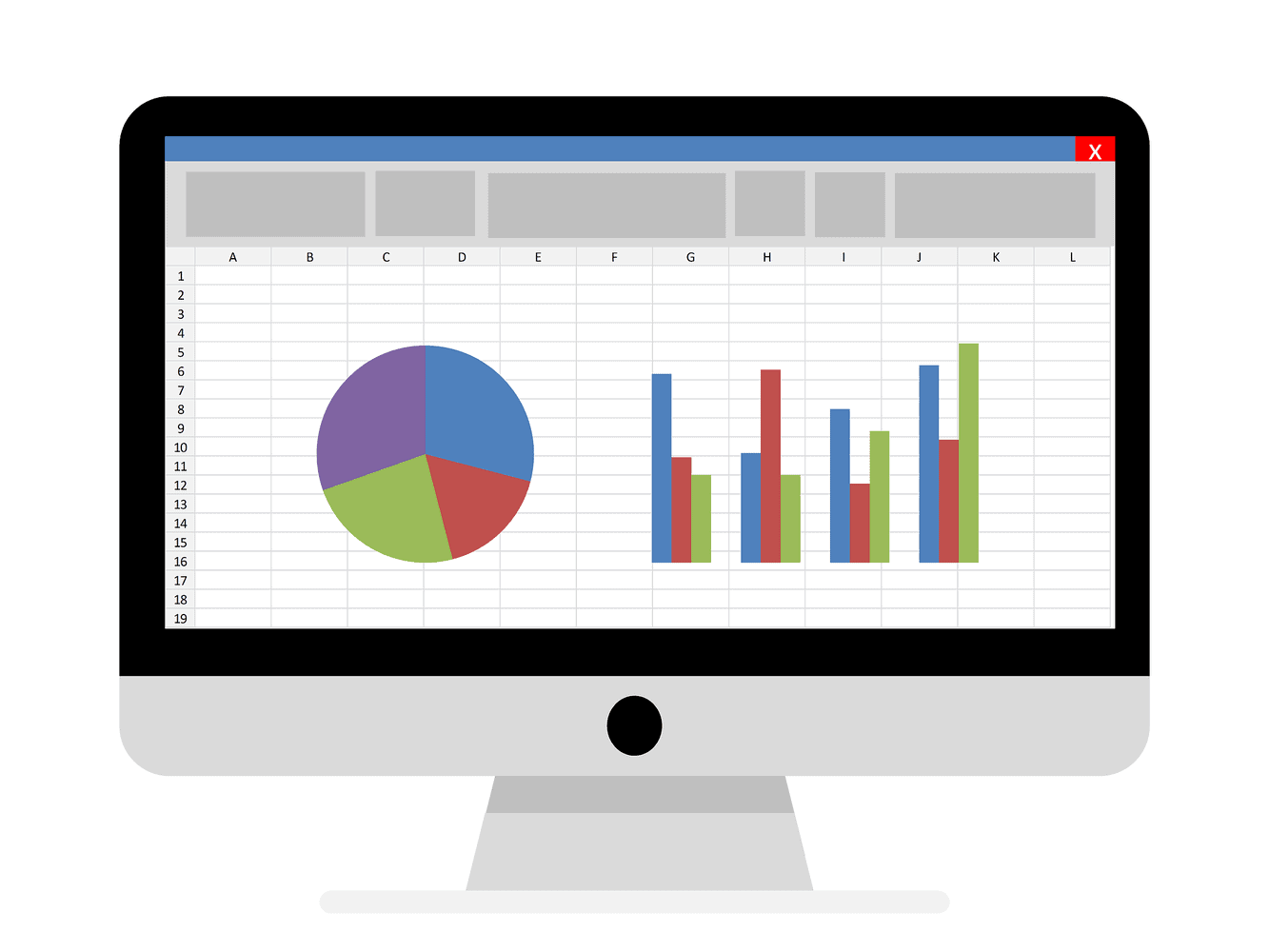Excel’s TRUNC function, a lesser-known yet powerful tool, plays a critical role in fields where precision in numerical data is vital. This function, standing for ‘truncate’, efficiently truncates a number to a specified number of decimal places without rounding. This precision is essential in various professional realms, particularly in financial calculations and data analysis, where even a minor rounding error can lead to significant discrepancies.
How to Remove Last Saved By Information from an Excel File on Mac and Windows
When sharing Excel documents, it’s crucial to maintain the confidentiality of personal information. The “Last Saved By” property is one such piece of metadata that might be better left undisclosed, especially in a professional context. This article provides a straightforward guide on how to remove this particular information from Excel files on both Mac and Windows systems.