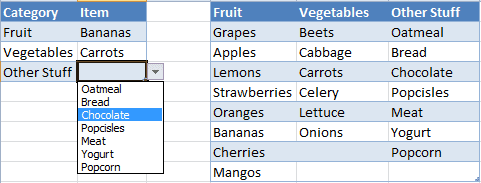Navigating the world of GPS coordinates can be a complex task, especially when dealing with different formats. Excel, with its powerful data manipulation capabilities, can be an excellent tool for converting latitude and longitude coordinates from decimal to degrees, minutes, and seconds (DMS). In this article, we’ll explore how to make conversions of GPS coordinates in Excel, ensuring you have the precise data needed for your GPS adventures.
A Dynamic Dependent Drop Down List in Excel
The other day I was reading a post over at the Contextures blog about Dynamic Dependent Excel Drop Downs and realized that using an Excel Table would provide an alternative method that is both simple and flexible. Tables are available in Excel versions 2007, 2010, and 2011. In this post I’ll create a Table to …