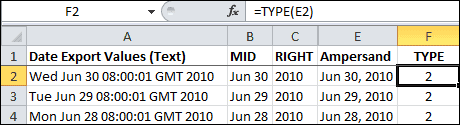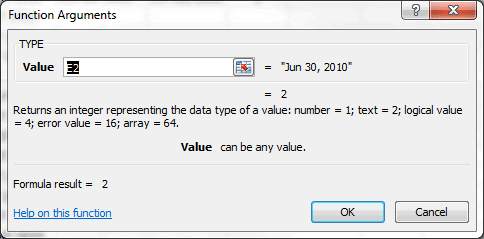Excel is built to recognize date serial numbers like 40359 (Windows Date System) as Jun 30, 2010. No matter how this type of Date is formatted, the underlying value is numeric.
Excel will recognize text as a Date, if its in a known date format. However there are limitations to Dates that are text strings. As I mentioned before, you can’t change the numeric formatting of a text string Date.
With no cell formatting, Text is left-justified and Numbers are right-justified. If the cell has Center text formatting, you can’t tell either way at first glance.
The TYPE Function will let you know if a value is Text or Numeric. As you can see, the TYPE Function takes a single argument and returns a value: 1 is Number and 2 is Text.
The Function Argument dialog box shows the entire list of return values.
In the next post I will show several methods to convert Dates from text strings to numeric values.