I’m new to the Excel 2008, the Mac version. Every time I open the program it just looks weird. What bothers me is that the default view is Page Layout. I guess it comes like that out of the box.
The regular Excel programs (Windows) are all setup with a Normal page layout as the default workbook setting. In all the years I’ve used Excel I’ve never thought a thing about what a spreadsheet view should look like until opening Excel 2008:mac for the first time.
To “normalize” things for me, I changed the default workbook setting in Excel 2008 from Page Layout to Normal. Now when I open the program, it looks a little more, well, normal to me.
Here are the steps to change the default workbook settings from page layout view to Normal view in Excel 2008.
- Open Excel 2008:mac
- Select the menu Excel » Preferences » View
- In the Settings section, under Preferred view for new sheets: select Normal
All new sheets will now appear with the Normal view. Check this out by clicking the plus (+) next to the last worksheet tab to insert a new sheet.
The next time you open Excel 2008 it will look a little more normal.

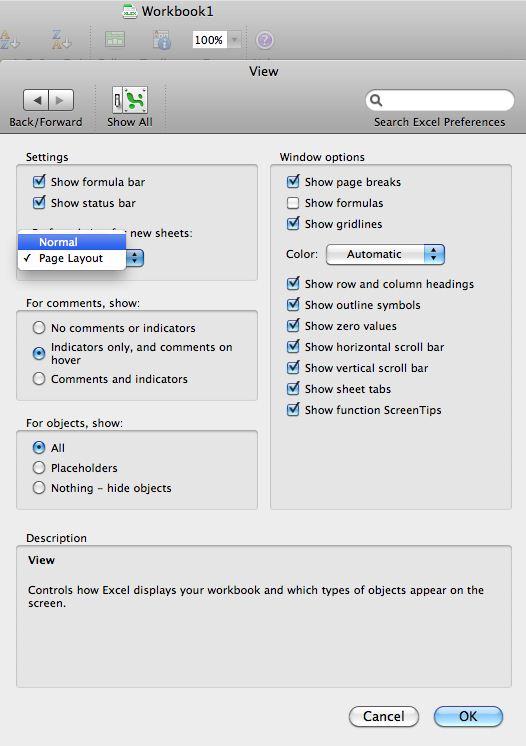
Awesome – have wondered about this for a long time. Thanks for taking the time to post.
you bet! same thing here! THANKS!!!
@Joe @Xavier Just trying to make things a little easier on everyone.
Thank you!
Hello. This helped me get rid of the page layout–thank you! But now I’d like for excel to always open with the formatting toolbar showing and to open at 150% zoom. I’ve tried saving a blank workbook with these specifications to “templates,” but I’d rather the preferences load automatically when I open a “new” workbook in excel. Any ideas?
That’s a good one. I’ve thought about that and tried a couple of things, but so far I’m no better off than you are right now. The answer is probably to run a personal macro when the file opens to set the zoom with VBA. I prefer 125%, but that’s just me. If I get something that works, I’ll write a post about it.
Thanks – that was driving me crazy! And I couldn’t find where to fix it and help was no help, so I googled it and found your page. Even though it looks like it’s an old post, it still helped me tremendously!
Thanks. I always laugh when someone says “It was driving me crazy” because I experienced the same thing.
AWESOME! This has been making me bananas. What were they thinking? (Something not so subtle like, “Go back to Windows!”)
I was wondering about Excel’s apparent lack of a Normal template. I changed the default view on Word:Mac 2008 to 125% by changing normal.dotm, but am having trouble finding the Excel equivalent.
Anyone? Thanks!
I’ve looked for the Normal template with similar ideas of making the default spreadsheet zoomed to 125% but can’t find it anywhere. Sorry!
I’ll continue to try and solve this problem but right now I don’t have an answer.
Thanks for trying, Gregory. I’ll keep trying, too, and post it here if I have any luck!
Dang Microsoft apps.
Thanks, we have to stick together. Since Excel for Windows and Mac speak different languages, somebody has to figure this out.
Thanks! Saved me a lot of searching. Normality is now restored.
Thank you thank you thank you!!!!! this has been driving me crazy. much appreciated.