![]()
![]() The gold standard for Microsoft Excel is the latest Windows version, Excel 2010, and the gold standard for tablets is the iPad. The OnLive Desktop App brings them together.
The gold standard for Microsoft Excel is the latest Windows version, Excel 2010, and the gold standard for tablets is the iPad. The OnLive Desktop App brings them together.
If you love Microsoft Excel and have an iPad, then this app is for you. I could go on and on and on about what a great combination these are, but I won’t. Instead I’ll give you an overview and let you rush right out and experience it for yourself.
An Overview
The OnLive Desktop is an iPad only app that’s free in the iTunes App Store. Download the app, then sign up for a free account, and you get 2 GB of online storage.
Once you launch the app and sign in to your account, a remote Windows desktop appears. You not only get the full version of Microsoft Excel 2010, but also Office 2010, with PowerPoint and Word.
You can create files from your iPad and save them to your online account. You can also upload files from your computer to your online account, then access and edit them from your iPad.
The Windows desktop comes with some other features that are nice to play around with, but what strikes me is how easy it is to use Excel on the iPad. It’s far and away the best user experience with Excel on the iPad, or any spreadsheet on the iPad.
Anyway I’ve said too much already. You’ll have to try this out for yourself just to believe how truly amazing it is. I’ll leave you with a few screenshots to whet your appetite.
OnLive App iPad Screen Shots
Yes, that’s right, OnLive Desktop has to use a non-iPad keyboard. But that’s not a deal-breaker.
Since you’re accessing a remote Windows desktop, you would think there’s a big delay between your actions and the program’s response. Not so, it’s really is very quick.
One caveat is that with the free account you may experience a delay in connecting to the remote desktop if the servers are busy. Premium accounts (people that pay money) get priority on connectivity. I experienced a couple of slight delays in my tests before I was allowed to connect. A minor inconvenience for me.
Nevertheless this whole experience is free and damn well worth the effort to check it out. That’s my story, and I’m sticking to it.


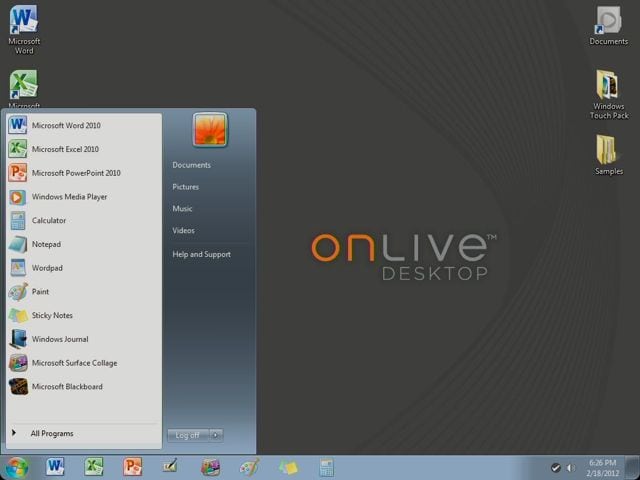

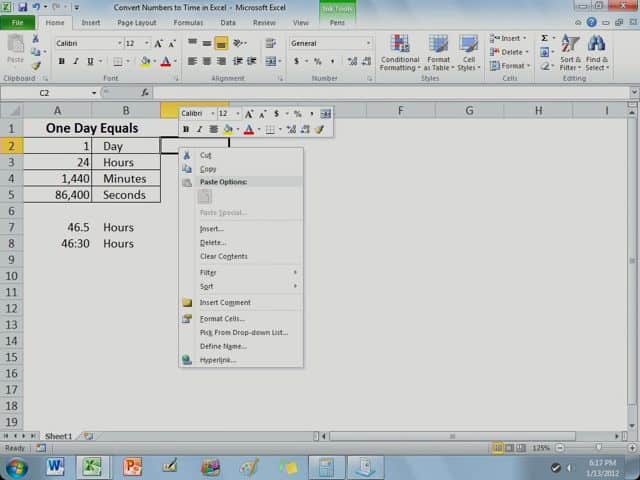
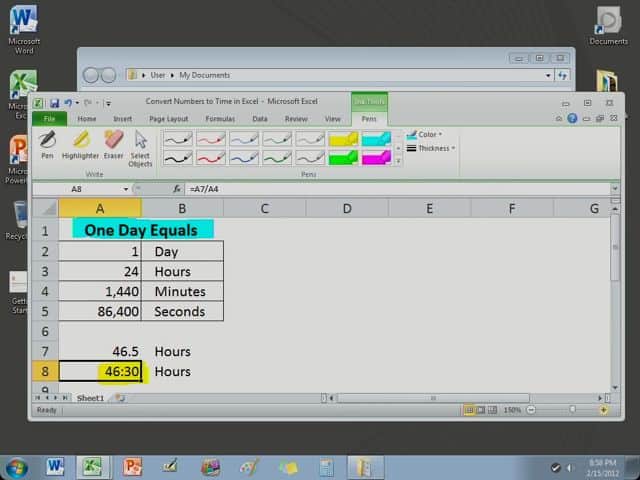
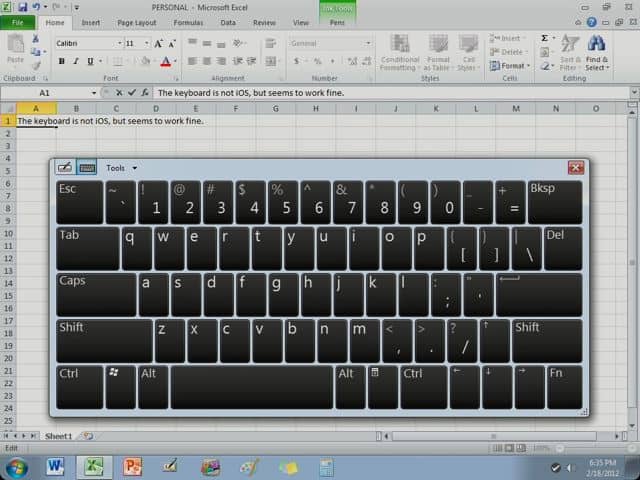
So, does onlive let you use add-ins on your documents also?
Is there any online application that would let you access an Excel file that uses add-ins that you can get to from a browser?
I’m not sure you can use add-ins with OnLive. I added a conditional formatting add-in to an Excel file and uploaded it to OnLive.com with my browser, then was able to open it with the iPad app. But I couldn’t tell if the functionality was working.
The OnLive iPad app won’t allow you to access the Excel Options, it’s greyed out so you can’t change any of the options (like add-ins). But on the other hand, with the OnLive app in Excel 2010 there is a Ribbon tab for Add-Ins.
So I can’t confirm one way or the other. You would have to upload a personal add-in with the browser, then check with the iPad app to see if the functionality is present. Sorry I couldn’t be of more help.
Thanks