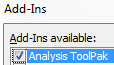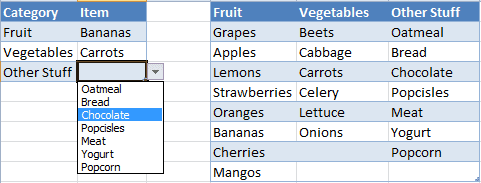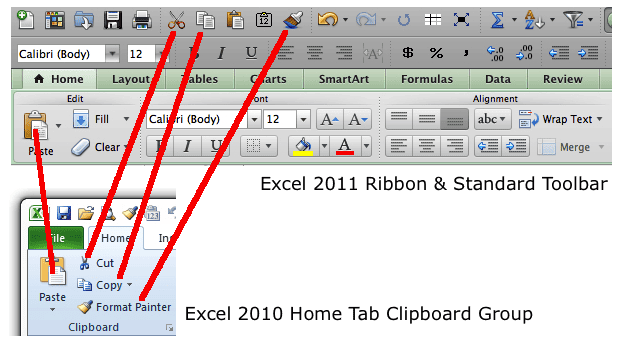How to Add Cells in Excel to Sum Up Totals Automatically
Excel’s great for displaying data and even better at crunching numbers. Here’s how to add cells in Excel to sum up totals automatically… Even when you change the numbers. A great feature that Excel has to offer is its use of formulas. Since Excel is often used to organize numerical data for a variety of …