In my opinion, there are some default Preferences that should be changed in Excel 2011 [Mac] after taking it out of the box, like changing worksheets to the Normal view. I’ll share specific picks for General, View, Edit, Calculation, and Ribbon preferences.
General Preferences
Uncheck Open Excel Workbook Gallery when application opens. It’s rather annoying.
Change the number of recent documents shown to the maximum amount: 99. However, you may feel a lesser amount is adequate for your needs. I don’t recall the original default, but more is better. Think “memory aide”.
I set the preferred file location to my most frequently used folder, which saves me a lot of time.
View Preferences
I set the Preferred view for new sheets to Normal just as fast as I figured out this preference existed. I guess the Mac programmers wanted a different look from the Windows version of Excel. Bad move. I mean Excel is Excel, right?
Edit Preferences
Check Automatically convert date systems. You don’t want to have to think about Date systems. (Excel for Windows has no such setting.)
Calculation Preferences
Kindly un-check Use the 1904 date system unless your a hardcore Mac user who loathes everything Windows. The entire Excel world practically runs on the 1900 date system. Use it.
Ribbon Preferences
The Ribbon takes up too much screen real estate and with the Mac version of Excel there’s also Menu bar. Uncheck the Expand ribbon when workbook opens to give you more room.
One-click any Ribbon tab to temporarily expand the Ribbon for access to commands. Double-click to keep it expanded.
You may have noticed I also checked the box to show the Developer tab on the Ribbon. Not everyone will need this, but if you think you might, turn in on while you’re thinking about it. It won’t hurt anything and you may learn something new.
Do you agree with my choices?

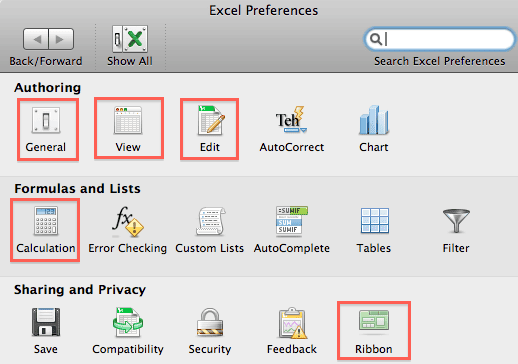
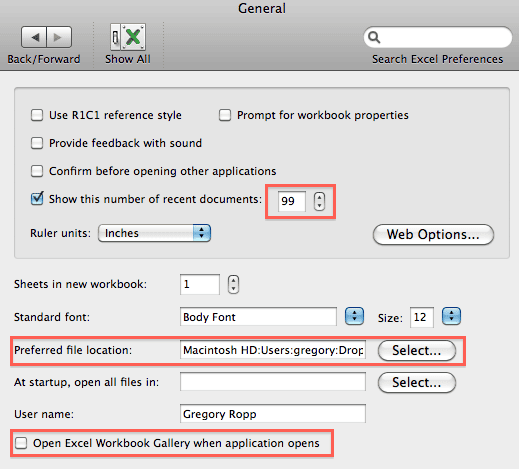
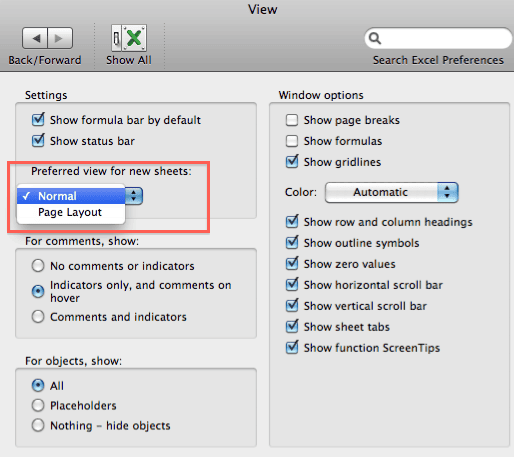
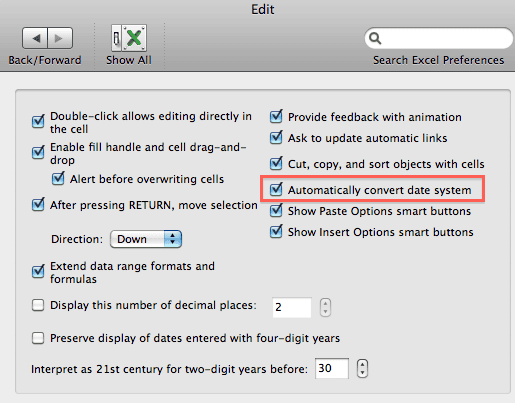
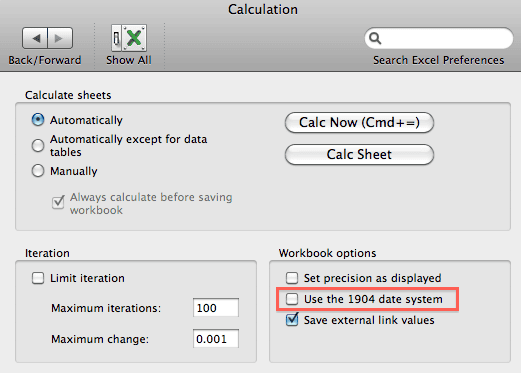
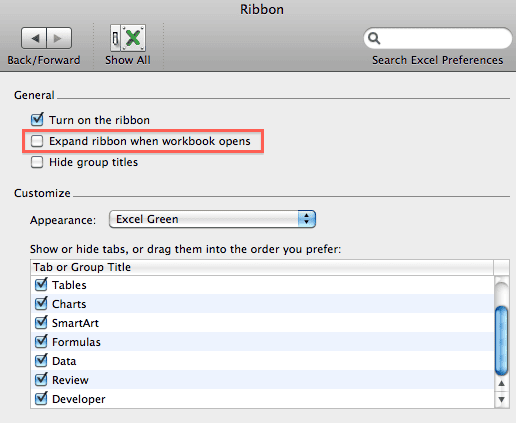
1 thought on “Excel 2011 Preferences”
Comments are closed.