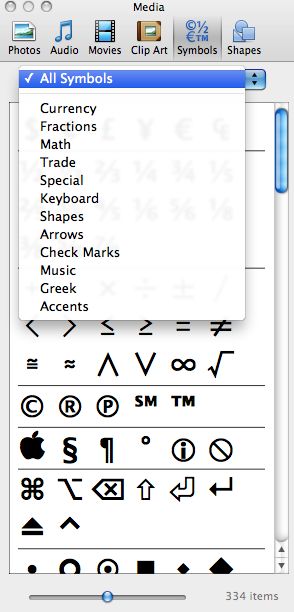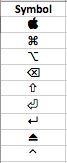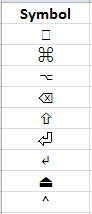One key to understanding Excel 2001 for Mac is knowing the keyboard shortcuts, but to communicate them requires displaying the symbols that are specific to a Mac keyboard. The Media Browser has a nice area for Symbols that gave me what I needed.
![]() There are a few different ways to access the Media Browser. One way is to click the Media Browser icon on the toolbar above the ribbon. Another is to click the View menu and select Media Browser, or use the keyboard shortcut ⌃⌘M. And yes, those shortcut symbols were taken from the Media Browser.
There are a few different ways to access the Media Browser. One way is to click the Media Browser icon on the toolbar above the ribbon. Another is to click the View menu and select Media Browser, or use the keyboard shortcut ⌃⌘M. And yes, those shortcut symbols were taken from the Media Browser.
Symbols can be filtered by category, as shown in the picture below. The Apple symbol is located in the Special category and the Keyboard category holds the symbols that are distinct to the Mac.
Insert these symbols into cells and you get the following depiction when viewed on a Mac.
When this same spreadsheet is viewed on a Windows machine, the following characters will show.
Where you see they got it mostly right, with the exception of the Apple symbol. (Now why did I have a feeling this was going to be the case?)