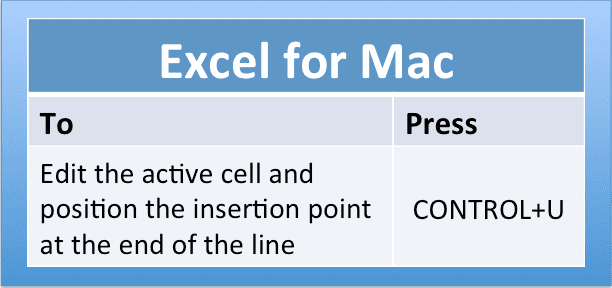Switching to a Mac has its advantages but Excel shortcuts isn’t one of them. The main gripe I have is that keyboard shortcuts should be the same in every version of Excel, yet the Windows and Mac worlds are light-years apart. The F2 key is a fundamental shortcut I learned early in my Excel life. It edits the active cell and positions the cursor at the end of the cell contents.
Excel 2011
Excel 2011 Preferences
In my opinion, there are some default Preferences that should be changed in Excel 2011 [Mac] after taking it out of the box, like changing worksheets to the Normal view. I’ll share specific picks for General, View, Edit, Calculation, and Ribbon preferences. General Preferences Uncheck Open Excel Workbook Gallery when application opens. It’s rather annoying. …
Excel 2011 Keyboard Shortcuts on Your Desktop
My frustration level is high with the learning curve associated with keyboard shortcuts in Excel 2011 so I decided to import them into a spreadsheet and found out that’s not happening. Since there’s more than one way to skin a cat (sorry cat lovers, just an expression) I decided to import them from the Office:Mac …
The Repeat Command in Excel for Mac
Adding the Repeat command icon to the Quick Access Toolbar in Excel for Windows is a simple process that I explained in a blog post last week. Excel for Mac — 2011 or 2008 — doesn’t have a Quick Access Toolbar, but you can customize the toolbars and menus. Add the Repeat Icon to the …
What Version of Excel am I Using?
If you’re curious about the version of Excel you’re using and don’t know how to go about it, you’ve come to the right place. It could be as simple as selecting the Help Menu and clicking About Microsoft Office Excel, but then again, maybe not. The five options below will help you sort things out. …
Apple Keyboard Symbols in Excel
One key to understanding Excel 2001 for Mac is knowing the keyboard shortcuts, but to communicate them requires displaying the symbols that are specific to a Mac keyboard. The Media Browser has a nice area for Symbols that gave me what I needed. There are a few different ways to access the Media Browser. One …
Keyboard Shortcuts in Excel 2011
Sorry if I get transfixed by shortcuts in Excel 2011, but they are a vital part of how I use Excel and so much different than Excel for Windows, so anything that helps the learning curve is worth the effort. In looking for something else, I discovered you can change the keyboard shortcuts in Excel …
Recently Used File List in Excel
How many files will Excel show in the Recently Used File List? Well, it depends on the version of Excel you’re using and vary between 9 and ninety-nine files. Here is a list of Excel versions, menu navigation to the recent file list, and the max files allowed. Excel 2010, 2007 File>Options>Advanced tab>under the Display …
Use Function Keys Normally in Excel 2011
Since I’m relatively new to the world of Mac but an old hand with Windows, making an effort to discover Excel 2011 for Mac comes with some adjustments. Using the Function keys is one such irritation adjustment. You see, using Excel on a Windows machine allows you to use the function keys, like F1, F2, …