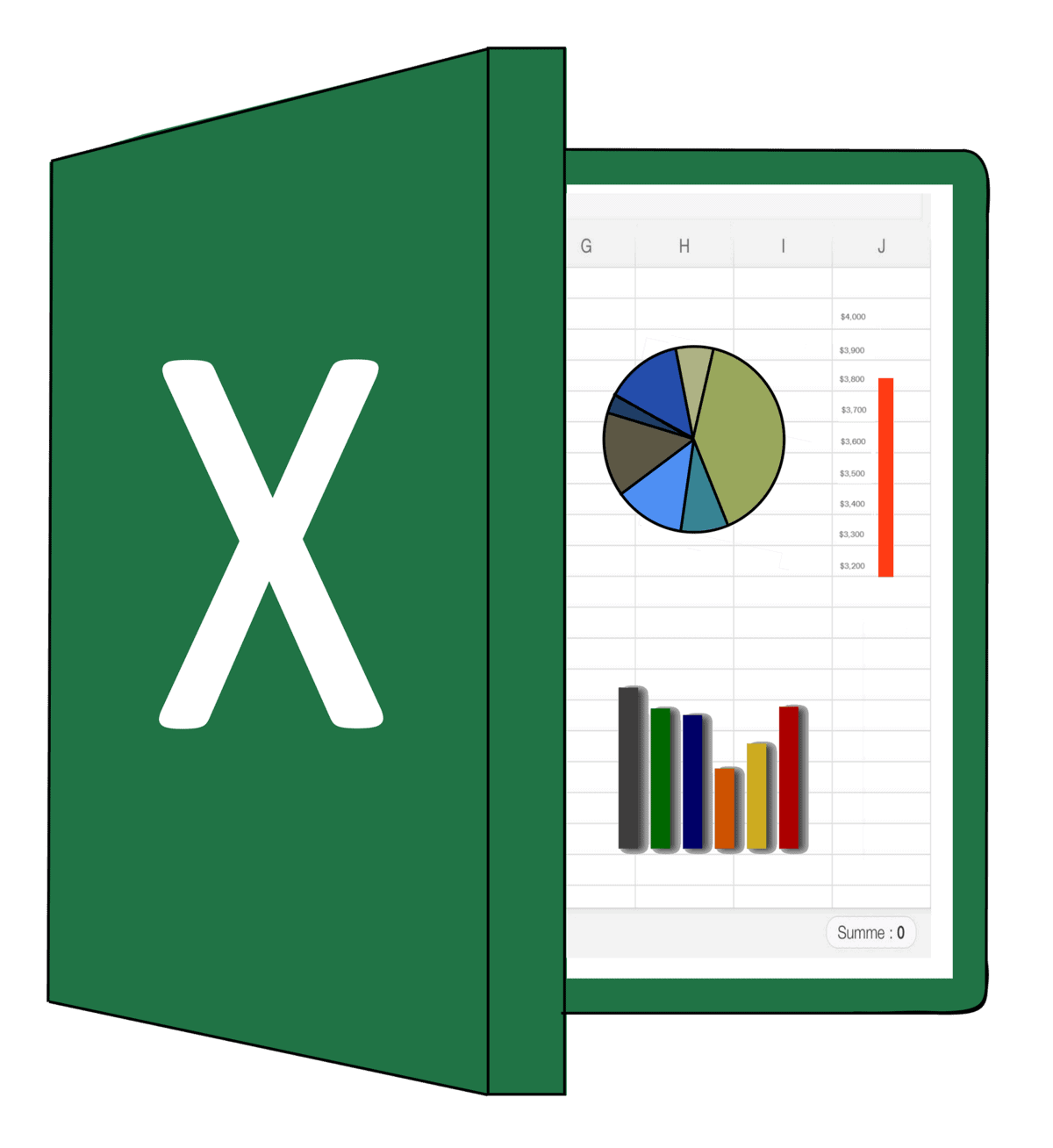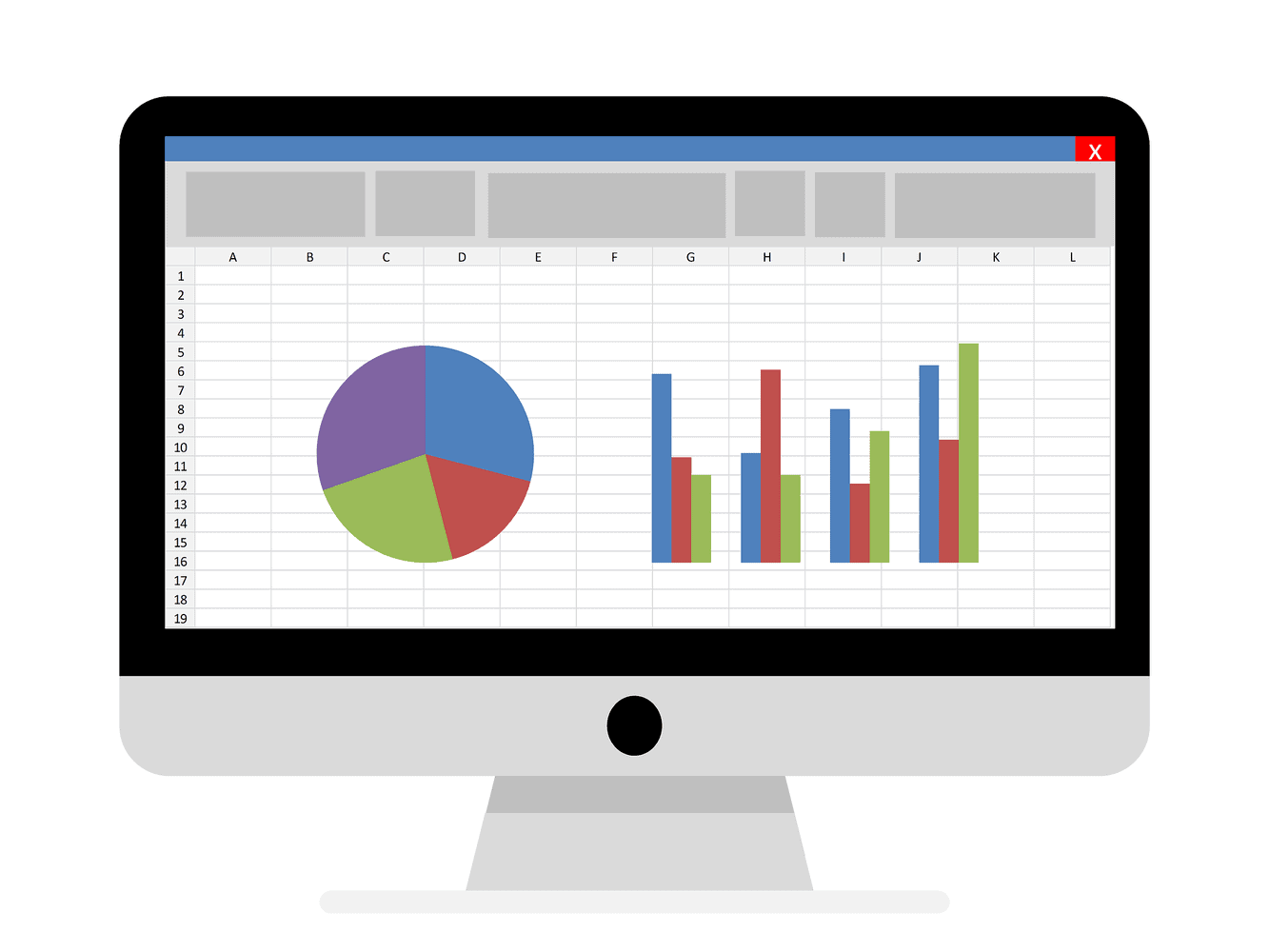How to Find Outliers in Excel in 5 Easy Steps
Microsoft Excel is generally considered the industry standard in spreadsheet software, specifically because it can adapt to multiple functions and because it is easy to use. Once you know how to use Excel, you know how to use Excel for life. Excel has a variety of uses, from preparing simple order sheets to calculating to …